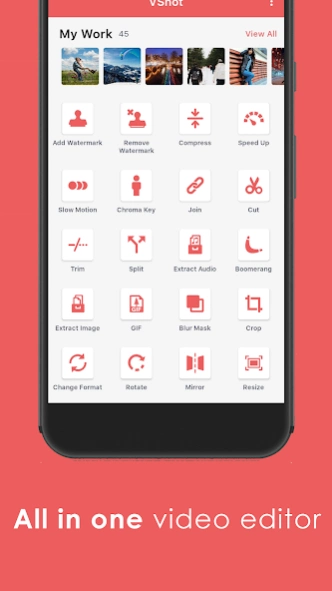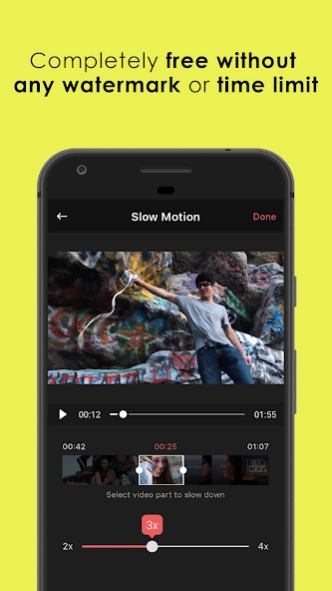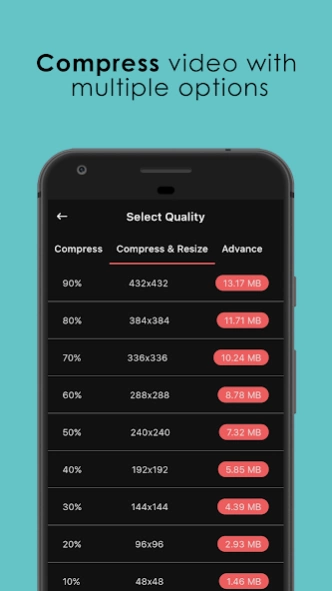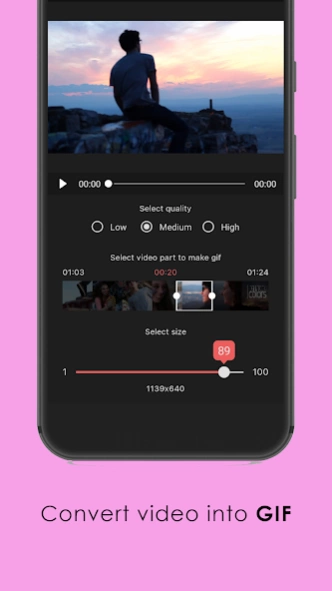Video Editor App - VShot 7.6
Free Version
Publisher Description
Video Editor App - VShot - Video Editor & Video Maker - VShot App Is All In One Video Editor App
Video Converter & Video Clip Editor Free - VShot is a completely free application. There's no watermark on any output video or any time limit, you can export your edited video into HD quality without any watermark.
Features :-
Add your custom watermark/logo with animation
* Protect your video by adding custom watermark/logo for your own brand.
* Create watermark/logo with professional and rich feature editor and save to apply for future video.
* Variety of animations effect to display your watermark/logo.
Video Cut, join, trim & split
* Our video converter and editor app has all primary video editing features like video cut, join, split and trim.
* Split video. Either in multiple parts with fixed time duration or in two parts by choosing time to split.
* Join multiple videos to create a video clips with different edited videos.
Chroma key
* Do you have video recorded with green background? You can replace green background with any video or image.
Slow motion & Fast motion video
* Adjust video and audio speed and convert specific part of your video into slow motion of fast motion effect.
Remove watermark/logo
* Remove/hide watermark or unwanted object from video
Compress video
* Compress video by selecting size by percentage wise.
* Compress video by selecting desired resolution and size.
* Advance option to specify custom bit rate and resolution to compress video.
Change video format
* Convert your video into number of different format like 3GP, AVI, FLV, MPEG, WEBM, MPG, MOV, MTS, M4V, WMV, VOB, MP4.
Extract audio
* Easily convert video into mp4 audio format.
Boomerang
* Apply boomerang effect from any part of video and extract new video with boomerang effect.
Convert to GIF image
* With our video converter and editor app you can convert video into GIF image with different quality options like low, medium and high quality for output GIF.
Extract images
* Select rate of image that you want to extract per second from video.
Add blur mask
* Hide any part of video or unwanted object to hide identity from video for any specific time duration.
Mute video
* Easily disable audio for any specific time duration from video.
Crop video
* Crop your video into any size to extract specific part of video.
Rotate/mirror video
* Rotate your video to any direction, flip video or apply mirror effect to your video.
Resize video
* Change resolution of your video to any size either by maintaining aspect ratio or custom size.
Reverse video
* Convert your video into reverse play which looks like magic trick.
Save and share video
* Your video will be saved in full HD quality and can easily share with different social apps like Instagram, WhatsApp, Facebook, Messenger, Twitter etc.
Any suggestion or question, please contact us: lazyrabbitsolution@gmail.com
Enjoy Video Converter & Video Clip Editor Free - VShot
About Video Editor App - VShot
Video Editor App - VShot is a free app for Android published in the Video Tools list of apps, part of Audio & Multimedia.
The company that develops Video Editor App - VShot is Lazy Rabbit Studio. The latest version released by its developer is 7.6.
To install Video Editor App - VShot on your Android device, just click the green Continue To App button above to start the installation process. The app is listed on our website since 2020-05-03 and was downloaded 4 times. We have already checked if the download link is safe, however for your own protection we recommend that you scan the downloaded app with your antivirus. Your antivirus may detect the Video Editor App - VShot as malware as malware if the download link to com.vshot.video.editor is broken.
How to install Video Editor App - VShot on your Android device:
- Click on the Continue To App button on our website. This will redirect you to Google Play.
- Once the Video Editor App - VShot is shown in the Google Play listing of your Android device, you can start its download and installation. Tap on the Install button located below the search bar and to the right of the app icon.
- A pop-up window with the permissions required by Video Editor App - VShot will be shown. Click on Accept to continue the process.
- Video Editor App - VShot will be downloaded onto your device, displaying a progress. Once the download completes, the installation will start and you'll get a notification after the installation is finished.